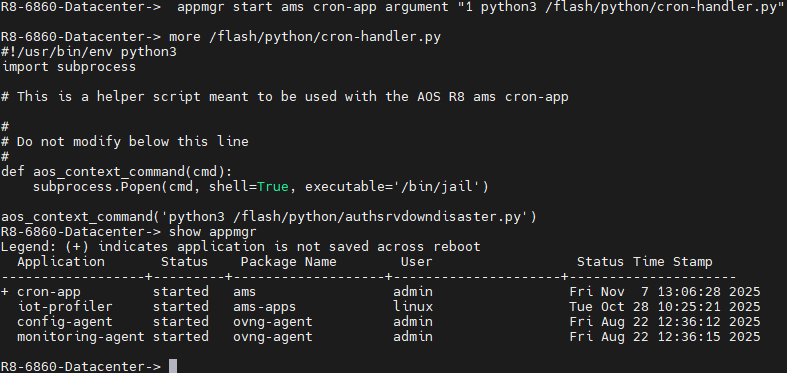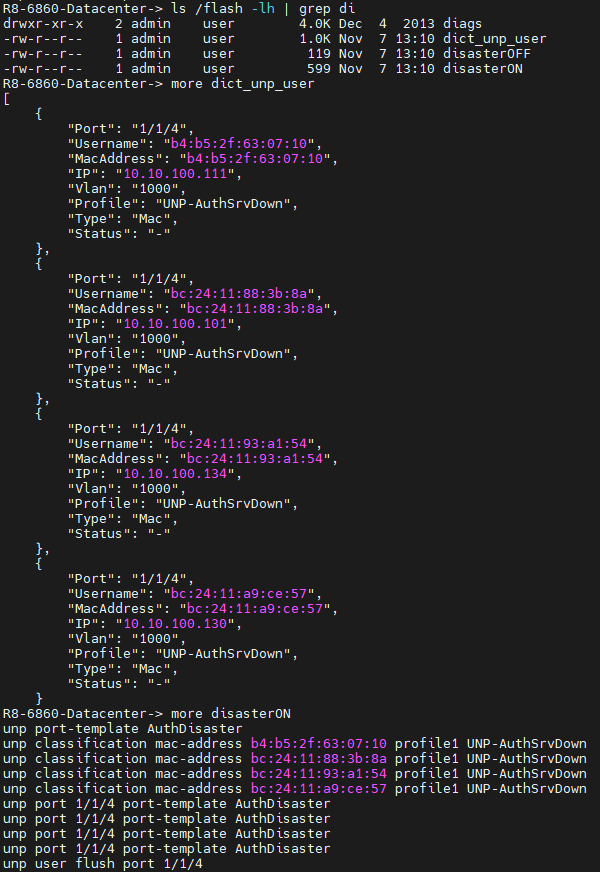Inhaltsverzeichnis
Cronjob zum anlegen einer persistenten UNP User Tabelle
Das folgende Beispiel kann als Grundlage verwendet werden, um eine persistente Tabelle auf dem OmniSwitch anzulegen welche die Zuordnung von MAC Addressen zu UNP Profilen enthält. Ein mögliches Einsatzszenario ist eine längerfristige nicht Verfügbarkeit des Authentifizierungsservers und der damit fehlenden Zuordnung von Usern zu ihren UNP Profilen und VLANs, sofern diese vorher per Filter-ID vom Authentifizierungsserver zugewiesen wurden. Das „auth-srv-down“ Profil unterscheidet in ein DATA und ein Voice Profil, und macht Stand Heute (AOS 8.10.R3) keine weitere Differenzierung um z.B. Kameras und Drucker in ihre korrekten VLAN´s zuzuordnen. Das vorgestellte Skript bereitet eine Konfiguration vor, welche auch diese Unterscheidung ermöglichen würde.
1. Anlegen des Python Scripts im Ordner /flash/python
- LocalDatabaseUNPUser.py
#!/usr/bin/env python3 # Tested with OS6860E-P24 8.10.93.R03 GA. Benjamin Domroese in 2025 ### Known Restrictions: ### # - The script should not be started, if a device is already learned in # "unp auth-srv-down" profile. Otherwise it will be learned with the "unp # auth-srv-down" profile assigned to it. # # - The script wont work properly, if one on the same MAC is authenticating # itself with different VLAN tags. In that case the entry in the "DisasterON" # file will be overwritten with the last entry in # "show unp user authentication-type 802.1x|mac". # # - The script will not overwrite existing entries (same MAC and VLAN assignment). # If there is a change of i.e. UNP names or change of UNP assignent of MAC Addresses, # then the file "dict_unp_user" should be deleted. It will be automatically # recreated with updated information. # ######################################################################################## import subprocess import re import json import os #Get only users which are using authentication #(classification users already have their needed unp rules) cmd1 = ["show","unp","user","authentication-type","mac"] cmd2 = ["show","unp","user","authentication-type","802.1x"] ps1 = subprocess.Popen(cmd1, stdout=subprocess.PIPE) ps2 = subprocess.Popen(cmd2, stdout=subprocess.PIPE) output1 = ps1.communicate()[0] output2 = ps2.communicate()[0] #RegEx to filter port entries in command "show unp user" r1 = re.compile(r"\d+/\d+") #Convert bytewise object to string in order to be readably for RegEx converted_output1 = output1.decode("utf-8") converted_output2 = output2.decode("utf-8") file_path = "/flash/dict_unp_user" #Check if dictionary already exists, if not create it new if os.path.exists(file_path): with open(file_path, 'r') as file: UNPUSERTable = json.load(file) else: UNPUSERTable = [] # Add entries from "show unp user authentication-type mac|802.1x" to the dict def process_output(output, pattern, table): duplicate = False #Bool to break outer for loop to prevent duplicate entries for line in output.splitlines(): if re.match(pattern, line): parts = line.split() # Check if MAC and VLAN already exists in UNPUSERTable for i in range(len(UNPUSERTable)): if parts[2] in UNPUSERTable[i]["MacAddress"] and \ parts[4] in UNPUSERTable[i]["Vlan"]: duplicate = True if duplicate == False: table.append({ 'Port': parts[0], 'Username': parts[1], 'MacAddress': parts[2], 'IP': parts[3], 'Vlan': parts[4], 'Profile': parts[5], 'Type': parts[6], 'Status': parts[7] }) duplicate = False # Process both outputs process_output(converted_output1, r1, UNPUSERTable) process_output(converted_output2, r1, UNPUSERTable) # Write the list to the file with open(file_path, 'w') as file: json.dump(UNPUSERTable, file, indent=4) # Write the DisasterON config to file file_path_disasterON = "/flash/disasterON" with open(file_path_disasterON, 'w') as file: file.write("unp port-template AuthDisaster\n") for i in range(len(UNPUSERTable)): file.write("unp classification mac-address {mac} profile1 {unp}\n".format \ (mac = UNPUSERTable[i]['MacAddress'], unp = UNPUSERTable[i]['Profile'])) for i in range(len(UNPUSERTable)): file.write("unp port {port} port-template AuthDisaster\n".format \ (port = UNPUSERTable[i]['Port'])) for i in range(len(UNPUSERTable)): file.write("unp user flush port {port}\n". \ format(port = UNPUSERTable[i]['Port'])) # Write the DisasterOFF config to file file_path_disasterOFF = "/flash/disasterOFF" with open(file_path_disasterOFF, 'w') as file: file.write("TBD. The content of the vcboot.cfg (the UNP part) from the \ running-directory could simply be re-applied.")
2. Anlegen der Datei cron-handler.py
Folgende Datei ist nötig um vom Linux-Content in den AOS-Content zu wechseln (Danke@ BennyEggerstedt! https://dokuwiki.alu4u.com/doku.php?id=aos-r8-omniswitch-crontab-cron-cronjob-reboot&s[]=cron)
- cron-handler.py
#!/usr/bin/env python3 import subprocess # This is a helper script meant to be used with the AOS R8 ams cron-app # # Do not modify below this line # def aos_context_command(cmd): subprocess.Popen(cmd, shell=True, executable='/bin/jail') aos_context_command('python3 /flash/python/LocalDatabaseUNPUser.py')
3. Aktivieren des Cron Jobs
Der Cron Job kann nun mit
appmgr start ams cron-app argument "1 python3 /flash/python/cron-handler.py"
aktiviert werden. Im gezeigten Beispiel wird die Tabelle jede Minute aktualisiert.
Die gestartete cron-app kann jetzt mit
show appmgr
angezeigt werden.
Das Script legt unter /flash die lokale UNP User Tabelle an, sowie eine vorbereitete Konfiguration „disasterON“, welche die betroffenen Ports auf „classification only“ setzen würde und eine entsprechende „unp classfication mac-rule“ anlegt. Das „unp user flush“ Kommando würde entsprechend dafür Sorge tragen, dass der Client sein ursprünglich vom Authentifizierungsserver zugewiesenes Profil und VLAN erhält: